IN-24 Truck Restocking
This report shows all the items in one or more locations that need restocking.
You can use this report as a guide for items that need transferring. After the transfers are made, use the IN-22 report to identify all the transferred items.
To Run the Report
- Go to Item Inventory > Reports...2 > IN-24 Truck Restocking.
- Fill out the report parameters. When finished, click OK to run the report (a PDF of the report opens) or click Excel to export the report to an Excel sheet.
Report Parameters
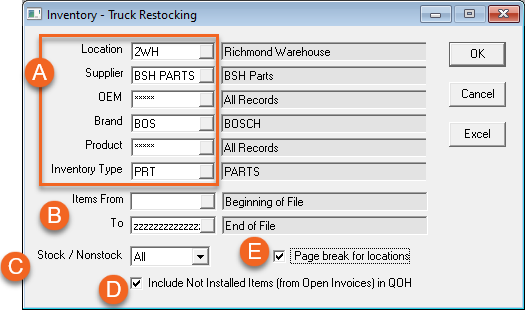
| A | Data Filters | Use the dropdowns to filter the report data by Location, Supplier, OEM, Brand, Product, and Inventory Type. |
| B | Items From/To | With this option, you can run the report for all items, a range of items or just one item. |
| C | Stock/Non-Stock | From this dropdown, select to run the report for stock, non-stock, or both stock and non-stock items. |
| D | Include Not Installed Items... | Selecting this will have the report include items in the QOH that are marked as "not installed." This can help you avoid distributing another part to your Service Tech before they use the part that they already have. |
| E | Page Break for Locations | Select this if you want each location to start on its own page. |
PDF Example
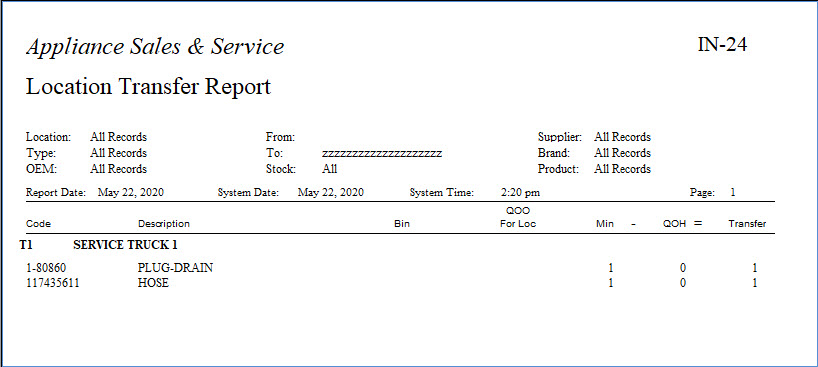
See Also
Updated
February 3, 2023